A good guide for DDNS and more
This is much easier to understand, read full text at:
http://advancedhomeserver.com/dynamic-dns-ddns-and-a-little-more/
So what’s DDNS?
DDNS is a technique that keeps on top of the IP address your ISP
assigned to you. Periodically, and fairly often, a program runs to find
out what your ISP provided internet IP address is at this moment.
Then a private company somewhere on the internet is contacted and
associates your current IP address with an internet name you provided to
them. The internet name is a composite of a name you chose and their
actual domain name. When someone on the internet enters that name in a
browser, they’re talking to you.
For example, Asus offers a free DDNS service for buyers of some of
the products they sell. I own an Asus router and use their DDNS service.
Within the router, I turned the DDNS feature on and entered a name.
Asus agreed the name was unique and established the link within a couple
of seconds. The router relays my current IP address to Asus DNS servers
several times a day. I now have an accessible internet presence at ________.asuscomm.com.
Behind the scene, the internet DNS service sees the ‘asuscomm.com’ part of the name and routes the search to the Asus DNS servers. Asus finishes the job and matches ________.asuscomm.com to whatever my ISP has decided my IP address should be at that moment. From this, the internet knows where to find me.
How to re-use your DDNS hostname on new ASUS device
Having the merit of being very easy to setup, there are still some concern regarding ASUS DDNS service about not able to re-use existing hostname on another ASUS device.
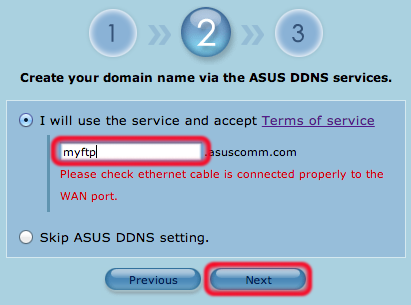 ASUS DDNS service works based on MAC address, once you have your first router registered a favorite hostname, that will be reserved for the router for long than enough. What if you bought a new ASUS router and want to re-use your favorite hostname? You can do the following:
ASUS DDNS service works based on MAC address, once you have your first router registered a favorite hostname, that will be reserved for the router for long than enough. What if you bought a new ASUS router and want to re-use your favorite hostname? You can do the following:
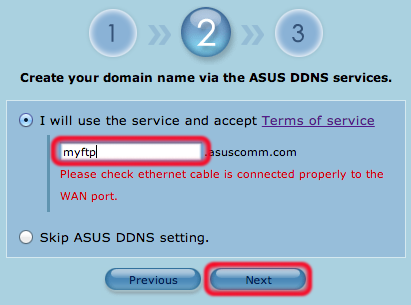 ASUS DDNS service works based on MAC address, once you have your first router registered a favorite hostname, that will be reserved for the router for long than enough. What if you bought a new ASUS router and want to re-use your favorite hostname? You can do the following:
ASUS DDNS service works based on MAC address, once you have your first router registered a favorite hostname, that will be reserved for the router for long than enough. What if you bought a new ASUS router and want to re-use your favorite hostname? You can do the following:- Before your old ASUS router retire, use it to register a new hostname.
- The original hostname you prefer will become available after 12 hours.
- Then you can use your new ASUS router to register your preferred hostname.
訂閱:
意見 (Atom)

